Amazon Music is yet another popular music streaming platform. With access to over 90 million songs, and a focus on High Definition (HD) and Ultra High Definition (UHD) sound quality, it's considered one of the best. Like other streaming music services, Amazon Music also supports to download Amazon music for offline listening. However, unlike its competitor Apple Music and Spotify, it doesn't offer an option to download Amazon Music to computer. You can only download Amazon Music on mobile app even you've an Amazon Prime membership or Amazon Music Unlimited subscription. Here in this post, I would like to share an easy way to download any songs from Amazon Music on Mac and Windows computer.
A Full-featured Amazon Music Downloader & Converter for Mac & PC
To To download music from Amazon Music to computer, you need to use a third-party Amazon Music Downloader, such as this one - UkeySoft Amazon Music Converter.
UkeySoft Amazon Music Converter (Mac & Windows version) is a two-in-one Amazon Music Downloader and Converter. It enable users to download music, playlist, artist, album and podcasts from Amazon Prime and Music Unlimited to computer locally. What's more, it lets you convert and save Amazon Music songs to different audio formats for compatibility with your devices and players, including MP3, M4A, AAC, FLAC, WAV and AIFF. What I like this tool is that it doesn't require the Amazon Music app. Contrarily, it comes with a built-in Amazon Music Web Player.
Better yet, it will retain the original sound quality and ID3 tags of Amazon Music tracks. With it, users can easily save Amazon Music songs on computer for offline playback anytime, or transfer songs from local computer to your MP3 player, USB drive, SD card, smartphone, game consoles, wearables, and any devices.
Key Features of Amazon Music Downloader:
- Download Amazon Music to computer for offline listening.
- Convert Amazon music to MP3, AAC, FLAC, WAV, M4A, AIFF.
- Keep ID3 tags like cover, title, artist, genre, album and more.
- Comes with built-in Amazon Music Web Player, Music Player.
- 10X faster speed, download Amazon Music songs in batch.
- Listen to Amazon music offline on any music device and player.
- Burn Amazon Music to CD; Save Amazon Music to USB, SD card.
4 Steps to Download Amazon Music to PC and Mac
Step 1. Launch Program
Download, install and launch UkeySoft Amazon Music Converter on computer. Then sign in with your Amazon account.
Step 2. Set Output Settings
Click on Gear icon to choose Output Format, Output Quality and customize the Output Folder, etc.
Step 3. Add Amazon Music Songs
Open a playlist, album, artist or podcast, and click the "Red +" icon to add the songs.
Step 4. Save Amazon Music to Computer
Hit on "Convert" button to begin to download music from Amazon Web Player to local computer.
You can click "History" to check the well downloaded Amazon music files, and play the songs with the built-in music player.

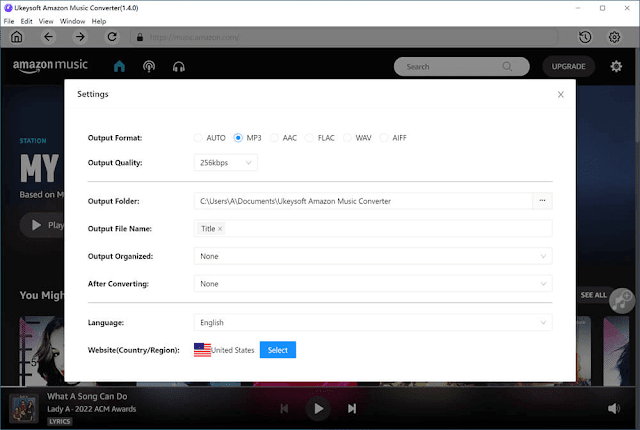
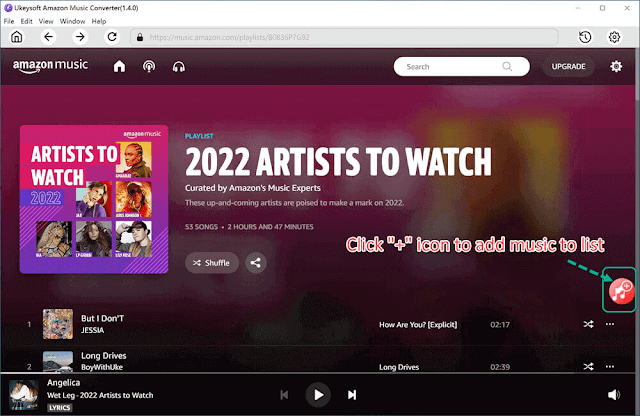
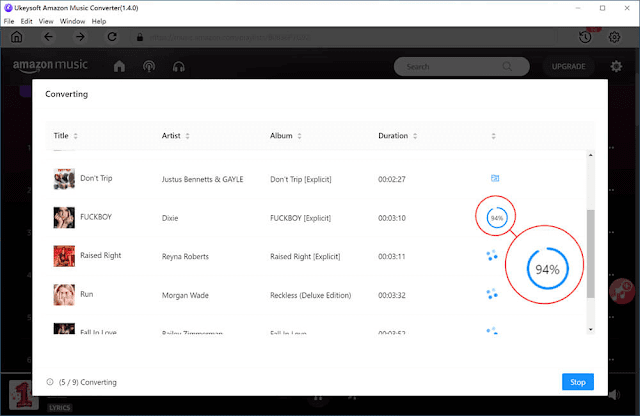

You can also usa this Music Converter to get high quality music.
ReplyDelete